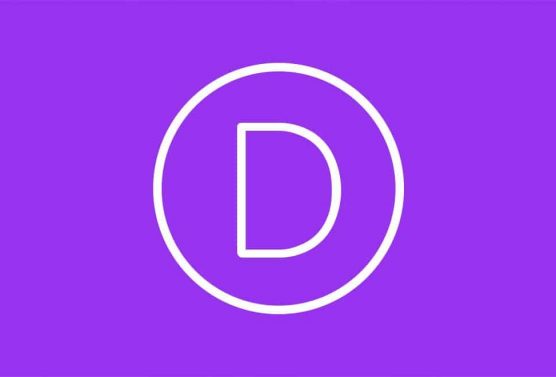As web developers for over 15 years, the Page Progressive team has worked on many websites from custom-coded themes, to other sites that use WordPress templates. As a result, we have had the opportunity to learn a great deal about how to get the most from various WordPress themes and plugins. Consequently, we have formed an opinion on WordPress themes. Today, we will share why we find the Divi theme to be a great choice for so many website situations.
-
Divi WordPress Theme: What Can it Do for Your Website Needs?
-
20 Benefits of Using Google Ads for Your Small Business
Have you tried using Google Ads for your small business? Perhaps you have seen the ads when doing a Google search, but have never considered how having one of your own could benefit your business. These ads, sometimes referred to as Pay Per Click (PPC), can be an effective way to drive traffic to your website. An Google Ads campaign is designed by carefully choosing keywords for your business and crafting an ad that will grab the attention of those see it.
-
Authorize.net Changes that Will Affect WooCommerce Sites
Recently Authorize.net has made changes to their product line offerings to consolidate several offerings. This means that if you are using Authorize.net on your WooCommerce website, the plugin that you are using will be obsolete soon. WooCommerce has responded by releasing a new Authorize.net plugin which will replace the several other plugins that there used to be (AIM, CIM, DPM, and SIM). If you host with us, we will be switching you over to the new plugin so you should not experience any problems with your WooCommerce store.
You can read more about the new plugin here.
-
Wix or WordPress: Which is the Best for Business Websites and Why
Your business needs are growing and you know you need to build (or upgrade) your website. You know there are options available for creating websites, but it can be confusing how to decide which platform is the best fit for you? With Wix and WordPress being two of the most well-known platforms, we are going to compare the two from the perspective of a developer who works a lot with small business owners. And just full-disclosure, we do develop with WordPress, although we have helped a few clients with their DIY type sites on Wix, Weebly and Squarespace over the years.
-
What Features Do You Need for Reliable WordPress Hosting?
Powering over one third of all websites, WordPress is one of the most ubiquitous website design platforms on the Web. Consequently, there are an abundance of tools and web-related aspects designed to work with it. This is a good thing, because the choices are many. However, this plethora of choices can also make it difficult to determine what elements are best for your needs. One example of this is the choosing of a hosting provider.
There are 4 types of hosting options often considered by website owners – shared hosting, Virtual Private Servers (VPS), dedicated servers, and managed WordPress hosting. With all of these options, making the right choice might seem like an overwhelming task with too many factors to understand. To cut to the chase, the key features you should look for in a reliable host for WordPress sites would be speed, security, support, robust backups, included SSL certs, and helpful developer tools. In this post, we will break down the details of what all of that means so you can make an informed decision when choosing the best WordPress hosting provider for your website.
-
7 Tips to Improve Website Readability
How Important is Readability to Your Website?
Have you ever received a document, perhaps of a legal or financial matter, and found yourself struggling to understand exactly what it is saying? If so, then chances are, you either asked someone to give you a simpler explanation, set it aside to be dealt with later, or worse, signed it without truly knowing what you agreed to. This is because readability is a ‘must have’ element in communication.
Your website content should be easy to read and understand by visitors. Wikipedia defines ‘readability’ as “the ease at which a reader can understand written text”. So, does readability matter? In short, yes.
-
The Gutenberg WordPress Update: Pros and Cons
It’s now been six months since WordPress released the Gutenberg editor plugin. Gutenberg became the default editor starting with Wordpres version 5.0 which launched in December, and as such, there has now been time for more people to assess the new editing experience and share their various insights. For some, the transition has been nearly seamless and welcomed enthusiastically. For others, not so much. (In fact, according to one survey, 75% of users dislike it!)
However, since Gutenberg is now the new default editor for WordPress, its good to have a better understanding of it. But before you get too concerned, here are some of the pros and cons of using the Gutenberg plugin.