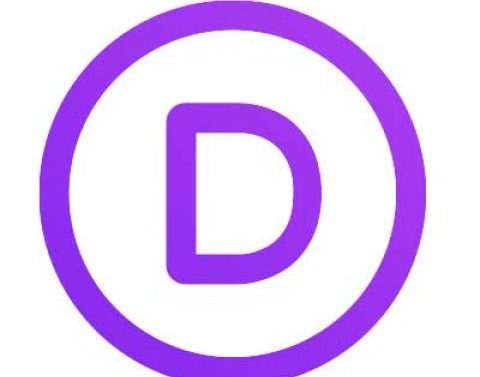In the contemporary business landscape, characterized by digital interconnectedness, it is imperative for business owners to comprehend and safeguard data privacy. Here are seven essential insights tailored to your role as a business owner.
-
Navigating the Digital Landscape: 7 Crucial Insights on Data Privacy
-
The Pros and Cons of ChatGPT for SEO
Is Chat GPT the Answer for Website Copy?
If you own a business or do any amount of writing, you have likely heard of ChatGPT. Since its release in 2022, it has become a tool often used by those who want to produce written content but prefer not to do the writing. Chat GPT (generative Pre-training Transformer) was initially used to build chatbots and other natural language processing (NLP). In its simplest description, ChatGPT is an artificial intelligence text generator. It was developed by OpenAI and based on OpenAI’s GPT-3.5 language model.
-
Empowering Small Businesses with Open Source Software
In the digital age, small businesses thrive on innovation, creativity, and cost-effective solutions. Amidst the array of tools available, open-source software stands out as a game-changer for small business owners. Programs like GIMP, Inkscape, Krita, LibreOffice, and Kdenlive offer a treasure trove of benefits that can elevate operations, streamline workflows, and empower entrepreneurs without breaking the bank. While there is a plethora of open source applications which can be useful to just about any business, in this article we will highlight a few that we use and can be particularly useful for small businesses.
-
SEO or SEM – Which is Which?
Like ham and cheese are two components of a delightful sandwich, SEO and SEM are complementary factors of a great website. They can work alone, but the outcome is better when put together.
By definition, SEO stands for “Search Engine Optimization.” It drives organic traffic to your website by improving your ranking on the search engine results page (SERP). SEO actions affect your website’s content, structure, and social media efforts. SEM is “Search Engine Marketing.” It increases your site’s visibility and traffic through paid ads. Each practice is an essential part of a successful business website.
-
Elementor vs. Divi: A Comprehensive Comparison of WordPress Page Builders
In the dynamic world of website design and development, creating visually appealing and user-friendly websites is crucial. Two popular page builders for WordPress, Elementor and Divi, have emerged as leading tools in this domain. Both offer powerful features such as WooCommerce, Advanced Custom Fields and AI content development integration, yet they have distinct advantages and disadvantages. This article delves into the differences between Elementor and Divi, providing an in-depth analysis of their respective strengths and weaknesses.
-
Divi 5 Update Promises Blazing Fast Builder Experience
If you have a website, there is a good chance it was created using WordPress. This is due largely because of its ease of use and versatility. In fact, according to a 2023 review, there are 810 million WordPress sites, whichcomprises around 43% of all websites. And that number is growing daily, as over 500 sites are built using WordPress daily.
A long list of plugins and themes for WordPress makes the platform even more powerful. One of the most popular themes is Divi by Elegant Themes. Since its introduction by Nick Roach and Co. in 2013, Divi has undergone several iterations. The most recent is a complete overhaul named simply, Divi 5. The theme and visual page builder is available through Elegant Themes and offers many advantages in website building and design.
-
Demystifying DNS Records: The Backbone of Websites and Email
In the vast realm of the internet, where websites and email communication reign supreme, the Domain Name System (DNS) serves as the unsung hero. DNS records are the invisible architects that translate human-readable domain names into machine-readable IP addresses, facilitating the seamless operation of websites and email services. In this article, we will embark on a journey to unravel the intricacies of DNS records and their crucial role in making the digital world accessible.
-
Small Business SEO Checklist
How many of these statements resonate with you?
- Your website is getting minimal traffic.
- The conversion rate has a lot of room for improvement.
- Your website doesn’t show up in search results, even if your keywords are used.
- Your website isn’t responsive.
- You haven’t secured your website with HTTPs.
- Your site has a poor user experience.
- You site isn’t ranking like your competition.
If even a few of these statements sound familiar, then it may be time to secure the services of a competent Search Engine Optimization (SEO) team. But how do you know who to hire? With just a quick web search, a myriad of consults show up- all claiming to take your website to the first page of results.