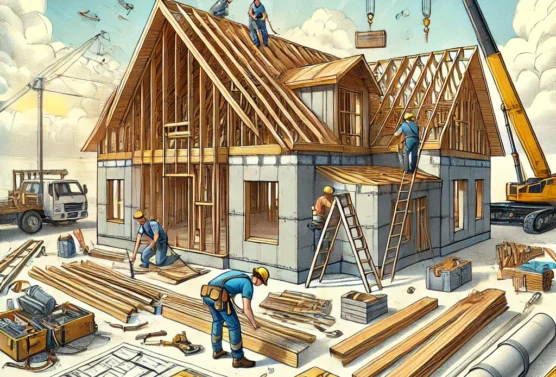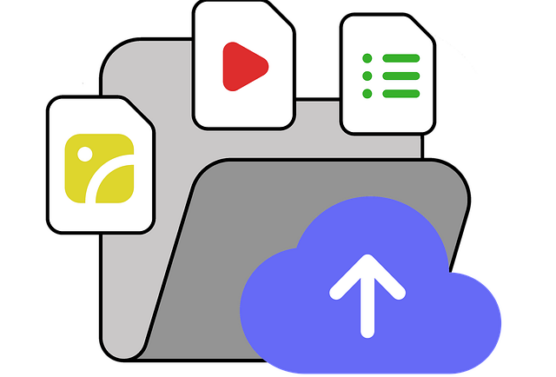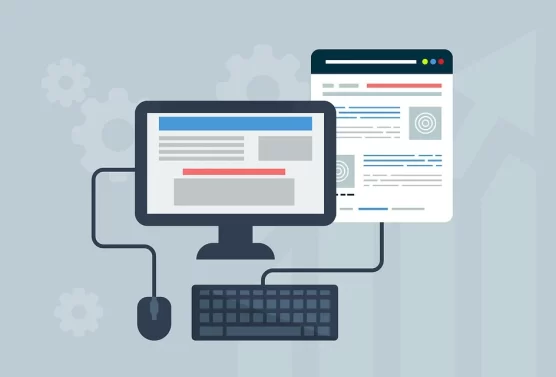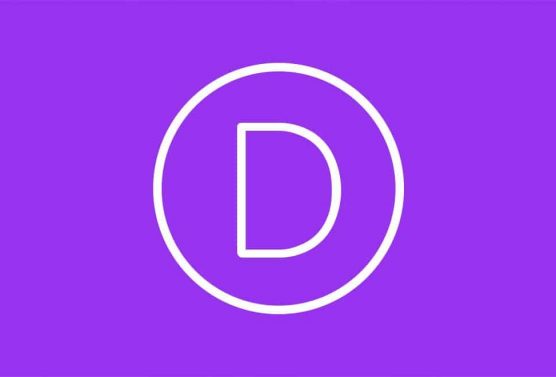Even if you have never built a house, you know that structure and design are important. You’ve likely considered a home’s layout and ease of use—not just its square footage. Perhaps you prefer a kitchen with plenty of cabinets or counter space, or maybe a bathroom with dual sinks. You might want a porch, or you may prefer a single-level home over one with stairs. Regardless of your preferences, when the time comes to get a new home, you have specific structural elements in mind to make it functional for your needs.
When designing a website for your company, you should have the same mindset. While your website doesn’t need to be the largest or most extravagant, it does need to be structurally sound. Your website’s structure is like the foundation of a home—it must be strong and well-planned to support everything users need to do on your site.