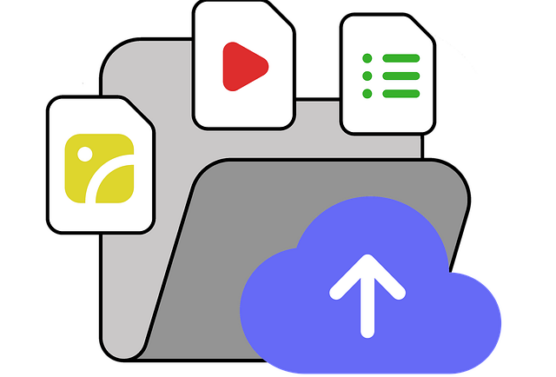In a world where data breaches and hacking are, sadly, far too common, it’s essential to take steps to protect your company’s data from security threats, human error, and insider risks. But did you know that Amazon Web Services, Google Cloud, and Microsoft Azure aren’t your only options when it comes to cloud services? Many other solutions are available—each designed to help you secure your data.
So how can you decide which option suits you best? What alternatives exist beyond the “big three”? This article will answer these questions to help you make an informed decision. For further assistance, feel free to contact the Page Progressive team.