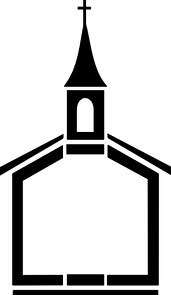
-
10 Crucial Steps When Building a Church Website
-
Tips for Using PHP
Many elements contribute to the overall look and usability of your website. Some of these elements are visible to everyone and others are a result of work done behind the scenes of the website. Programming languages like PHP is a good example.
As one of the most versatile programing languages, PHP is ideal for creating exciting websites and interacting with information on the Internet. In fact, PHP (a recursive acronym standing for Hypertext Preprocessor) has a variety of features that have endeared it to web developers. Some of these features are:
- PHP creates a webpage based on input requests.
- It is a mediator between users and databases.
- It helps allow a user to address a database through their browser and get a comprehensible answer back.
- Custom PHP is compatible with nearly any Internet server.
- It is an open source solution, so it is free to use and widely available on the Web.
- PHP has a simple syntax that is similar to C or Java.
- It has led to sub-disciplines like PHP web programming, PHP database programming, PHP object oriented programming and advanced PHP programming.
- There is a strong community of PHP users, so should you have any questions during part of the web development process you are able to get help online.
- PHP is not only free, but it is also secure.
-
School Website Design
While it may seem preposterous that a school might not have a website, there are many schools that either don’t have a website or don’t have one that they can manage themselves to produce timely updates. If you find yourself tasked with updating a school website, or maybe you are creating one from scratch, then there are many elements to keep in mind. The details will vary from school to school, but knowing what it takes to design a school website that is both functional and user-friendly will result in a school website that appeals to teachers, students and guests.
-
7 Mobile Website Design Trends
If you have yet to upgrade your website to a being mobile-friendly, then you are missing a large number of opportunities for increasing your client base. Thanks to the explosion of mobile devices that allow one to surf the Web, it is imperative that businesses take advantage of a mobile website design. “But, what should a mobile website design look like?” you may ask. Here is a list of the top mobile design trends you should consider including as part of your mobile website design.
-
12 Reasons to Hire a Professional Web Developer for Custom Sites
If you have been considering a custom web design for your business, but have no idea where to start, then the best thing you can do is hire a professional web developer. This is because a professional custom web design can provide you with solid user interface, marketability, a mobile-friendly site, a website rich in keywords for your industry, a ghostwriter for your blog and many other tools to make your website and business stand out from the rest. Yes, you can opt for a cheap or even free site with the tools that are out there, but like many other things in life, you get what you pay for.
-
User-friendly Call to Action Buttons for Your Website
You want your business to grow. You have done all the things that are necessary to bring guests to your website – SEO, link bait, branding and more. And now that people are on your website, you want your guests to become your customers and clients. To do this, an effective call to action button is necessary. A successful call to action button prompts a user to take the next step, which results in conversions for a blog or website.
-
The Do’s and Don’ts of Landing Pages
A very popular concept in the world of web design and internet marketing is the “Landing Page.” But what exactly is a landing page? While there is much discussion, there is not an exact definition. However, Dave Chaffey of SmartInsights defines landing pages as “Specific pages on a website created for visitors referred from marketing campaigns which are designed to achieve a marketing outcome.” Or, one could say a landing page is a place to get targeted online leads.
-
Website Usability: Designing for Mobile Devices
In the quest to make your website more user-friendly, there comes a time when you need to give great thought as to what type of device and user you are designing for. As mentioned in part 1 of this series, many people today are accessing the web via mobile and multi-touch devices. As Steve Jobs commented just days after the release of the iPad," Elements that rely only on mousemove, mouseover, and mouse out or as a CSS pseudo-class hover may not always behave as expected on a touch-screen device such as the iPad or the iPhone."1 As a result, web developers should keep in mind that anything designed for the web and requiring a hover state has an uncertain future and may face serious website usability issues. Not sure? Consider this telling fact, "There are two smartphones being purchased for every one desktop computer."2
There are a variety of steps you can take to keep a website, whether
being viewed on a desktop or mobile screen, from being unpleasant at
best and unusable at worst. Here are a few common elements you may wish
to consider avoiding as you design or edit your next site.- Splash
pages that require an extra click to get into a site -If you must, make
sure there is a good reason for it. Not just to "Be cool." - Videos or music that plays automatically on load – Unless you
want to compel a large percentage of your visitors in public places to
scramble for the "Close Window" button. - Using drop down menus or
hiding content that is critical for people to get to easily – Although
the popularity of the drop down menu has helped to reduce it’s inherent
counterintuitiveness, consider other, more simple navigation techniques - Hyperlinks that are not totally obvious
- Javascript tool tips or other pop up boxes – Use these only for supplemental information, not critical info
- Build intentionally and specifically for the touch screen devices
Although
many of these items relate to Javascript, that doesn’t mean that one
should quit using it (It can be a very useful tool, actually), but
rather that it is necessary for web designers (and website owners) be
aware that every "special effect" should be there for a purpose. Whether
it is getting more content on the page for SEO reasons without making
the page look so text-heavy, or hiding a login area that comes to the
forefront only after a click, if only 20% of a site’s visitors may need
to login, etc.Website usability for the mobile generation also means some natural constraints3.
According to Luke Wroblewski, website usability for the mobile device
means that pages should be designed for a screen size of 480-320 pixels,
which is only 80% of the size of a low resolution desktop screen. As a
result, designers need to focus on what aspects of the site are most
important to your customers. You will also want to keep user interface
elements geared toward these "finger usable" sizes:- Use extra big buttons
- List components should have plenty of line spacing
- The width of a finger limits the density of items on the screen. If
the items are too close, the user will not be able to choose a specific
one.
With all of the browsers, devices, and programming
choices today, it’s easy to get caught up in implementing too many
features. However, ensuring website usability is a critical aspect of
increasing sales and that is the bottom of line for any business. After
all, the average user is not going to stay on a site that is difficult
to use, challenging to focus on, or takes too long to load. If you want
to increase your website’s usability, be sure to ponder these
suggestions. And remember that Page Progressive is happy to help you make your website all it can be 🙂Sources:
- http://trentwalton.com/2010/07/05/non-hover/
- (.net/standards, Sept. 2010)
- Practical Web Designs, Sept. 2010
- Splash
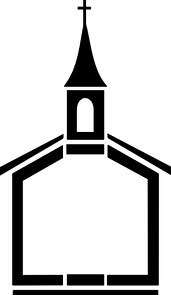

 Many elements contribute to the overall look and usability of your website. Some of these elements are visible to everyone and others are a result of work done behind the scenes of the website. Programming languages like PHP is a good example.
Many elements contribute to the overall look and usability of your website. Some of these elements are visible to everyone and others are a result of work done behind the scenes of the website. Programming languages like PHP is a good example.
 While it may seem preposterous that a school might not have a website, there are many schools that either don’t have a website or don’t have one that they can manage themselves to produce timely updates. If you find yourself tasked with updating a school website, or maybe you are creating one from scratch, then there are many elements to keep in mind. The details will vary from school to school, but knowing what it takes to design a
While it may seem preposterous that a school might not have a website, there are many schools that either don’t have a website or don’t have one that they can manage themselves to produce timely updates. If you find yourself tasked with updating a school website, or maybe you are creating one from scratch, then there are many elements to keep in mind. The details will vary from school to school, but knowing what it takes to design a 


 If you have been considering a custom web design for your business, but have no idea where to start, then the best thing you can do is hire a
If you have been considering a custom web design for your business, but have no idea where to start, then the best thing you can do is hire a 
 You want your business to grow. You have done all the things that are necessary to bring guests to your website – SEO, link bait, branding and more. And now that people are on your website, you want your guests to become your customers and clients. To do this, an effective call to action button is necessary. A successful call to action button prompts a user to take the next step, which results in conversions for a blog or website.
You want your business to grow. You have done all the things that are necessary to bring guests to your website – SEO, link bait, branding and more. And now that people are on your website, you want your guests to become your customers and clients. To do this, an effective call to action button is necessary. A successful call to action button prompts a user to take the next step, which results in conversions for a blog or website.
 A very popular concept in the world of
A very popular concept in the world of 
 There are a variety of steps you can take to keep a website, whether
There are a variety of steps you can take to keep a website, whether