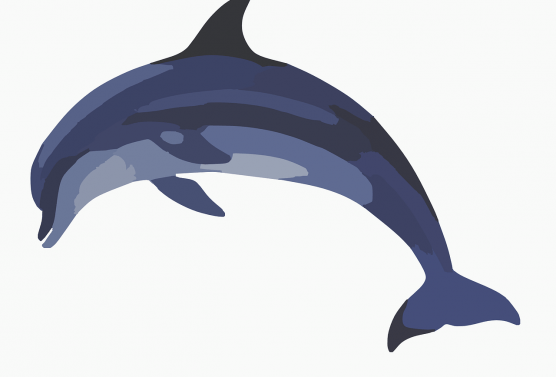If you are finding it difficult to believe that a new year is rapidly approaching, then you are not alone. For many people, the year has flown by, while for others it might have felt like an eternity But, regardless of your opinion on 2022, it is now time to start thinking about 2023 and what you would like to accomplish. From long-range goals to short-term action items, having plans for the year ahead is important. And, as a business owner, having goals and plans is a must. But what should those goals be?
While the goals will vary, some action items can benefit nearly any business. While not all companies are the same (though they share a common goal of turning a profit!) there are some basic goals and resolutions that will make a difference whether you are a small start-up or a large corporation.