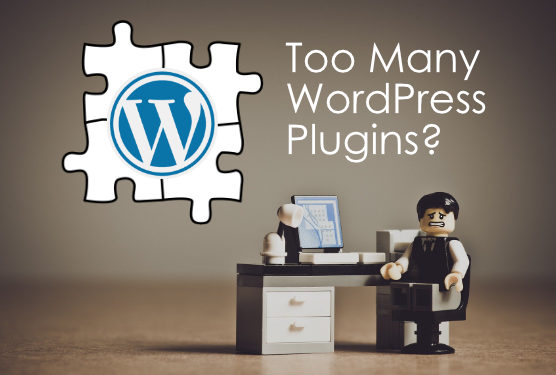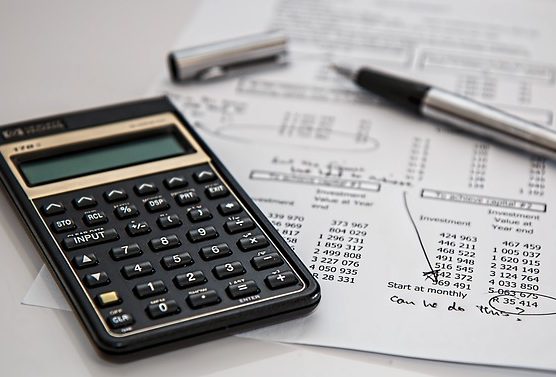Did you know?
- WordPress.org offers over 50,000 plugins and over 3,500 GPL-licensed themes.
- The WordPress plugins have been downloaded over 1.5 billion times.
- 1,250,000,000+ total plugin downloads have happened on WordPress.org so far.
- With 82+ million total downloads Akismet is the most popular plugin of all time.
If you have a WordPress website then chances are, you have a few plugins included in your site’s design. And, as the stats above indicate, you are not alone. After all, they play a significant role in the safety and usability of a website. They can be uploaded to your website easily and gives your site functionality that can take developers a significant amount of time to create on their own.