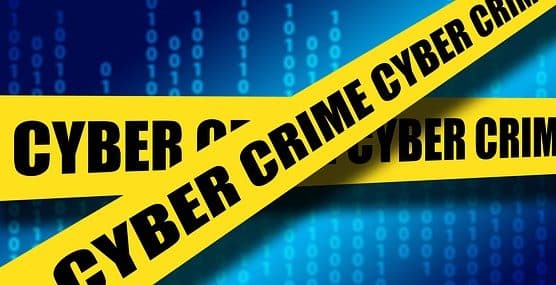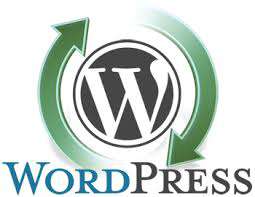If you have a WordPress website, it’s important to have a hosting plan that is optimized specifically for WordPress performance. There are several Managed WordPress hosting providers out there, so it can be tough to determine who you should trust and rely on for your company’s website. Should you choose a large company with a national marketing presence or do you opt for a local hosting company serving the Charlotte or Raleigh areas?
It is important to note that just because you purchased your domain name from a specific company, it does not mean that you must use their hosting services. In fact, it a common practice for people to buy from one domain provider but choose someone else for web hosting, but most hosting companies can provide both services if you need it.