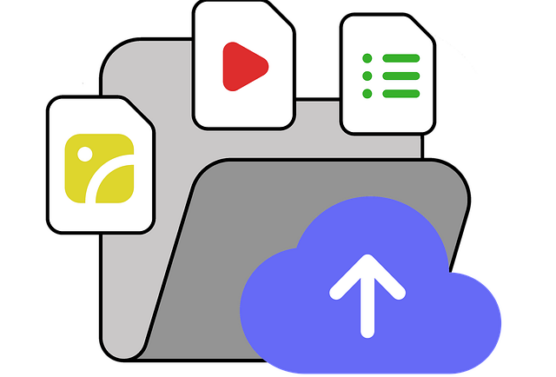
Beep! Beep! BEEP! We have all heard a shrill warning sound alerting us a vehicle is backing up, or a piece of equipment is failing. But when it comes to your company website, there is rarely a signal that something is wrong – until the damage has already been done. Failing to back up your company website can lead to disastrous results!
If you are uncertain about what backup procedures are in place for your company website or don’t see the significance of frequent website backups, now is the time to make some changes.
What is a Website Backup?
A backup is the process of making copies of all the essentials of your website. It typically includes all, files (images, videos, theme, plugins, etc), and also the database if it’s on a platform such as WordPress which stores data that way (most websites do). Having frequent website backups makes restoration easier if attacked by a malicious entity. The more frequent backups are performed, the more current version you will have available. There are several approaches to website backups, so be sure to talk to the Page Progressive team to learn what method or arrangement will work best for your needs.
 Protection against human error
Protection against human error
Not every instance of information loss in a company n is due to a cyber attack. According to a 2024 study by Backblaze, 74% of Americans who have a computer have accidentally deleted important information. With that in mind, one can be sure someone in your organization- perhaps even you- is going to delete pertinent data or content. Adding insult to injury is many times when company data is accidentally deleted, the ‘culprit’ has no idea what they did or what file(s) they deleted.
Protection from hardware failure
Servers, external hard drives, flash drives, etc., have a shelf life. When there is a hardware failure, the amount of damage can be “minor,” resulting in loss of data in transit to a major issue, such as having a hard drive fail or become inoperable, thus causing a total wipeout of all data or the corruption of data left behind.
Protection from conflicts due to new plugins or software
Sometimes, adding something new to your website can create conflict with existing files. That new plugin may be the perfect answer for your website’s needs, but – for whatever reason- does not play well with your existing files. If this happens, website issues such as data corruption or a site crash can occur. Then, you will have to spend time replacing or re-designing what you once had. And that is definitely something you don’t want to “have’ to do!
 Protection from security threats
Protection from security threats
According to SiteLock, a service offered for securing websites, the average number of cyber attacks on a website is every 39 seconds or 2,244 a day. There are many types of cyber security issues you must be aware of to fully protect your company and your clientele. The most common ones are ransomware attacks, which are when a hacker will hold your company information for ransom until you pay an exorbitant amount to get it back, and malware infection, which attacks your site and is necessary to restore a clean version of your web.
Safeguard against downtime and revenue loss
If your website crashes or is attacked, it can mean significant downtime for everyone affected. Moreover, because you will need to notify your customer base of the issue, you risk the loss of customers due to a loss of trust and security. Should website failure happen during a special promotion, the holiday season, or other critical time of year, having your website down can have a serious effect on your company’s bottom line!
Easier site migration
If you plan on moving your website to a new host provider, then having a recent backup will make the job safer and easier, as all you will need to do is clone the site and then place it on the new server. Because the transfer will be nearly seamless, the risk of data loss or interruption of service is slim, and the transition time is minuscule.
Types of Website Backups
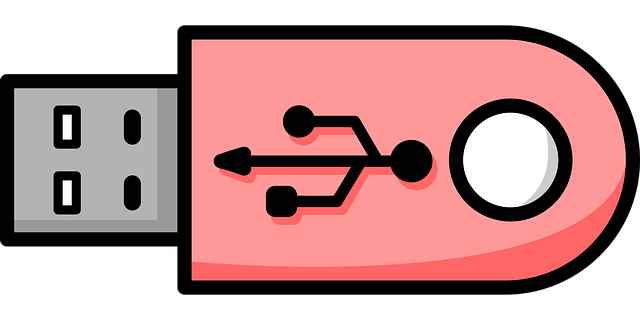
- Full Backup – As the name suggests, it is a total backup of all the elements of your website. It may be done daily, weekly, monthly, etc., whatever is best for your needs.
- Differential or Incremental Backup –This approach is designed to copy only the files that have been added or modified since the most recent full backup.
- Remote Backups –This is usually a cloud service in which you store your data offsite. It comes with a low risk of data loss or breech. The cloud service providers should have measures in place for encrypting and safeguarding. When speaking to cloud service providers, be sure to ask what they will do to protect your information from cyber-attacks.
- Local Backups – If you have a local server or external hard drive, then this is a good place to start. However, keep in mind that while this makes your info physically accessible, it also comes with risks such as theft or hardware failure. Other options for onsite backup include Network Attached Storage, backup tape drives, and solid-state drives.
- Hybrid Backups –Combines both approaches for a far more secure approach to protecting your website and company data. Moreover, the redundancy makes for quicker restorations if something happens.
How often is a Website Backup Needed?
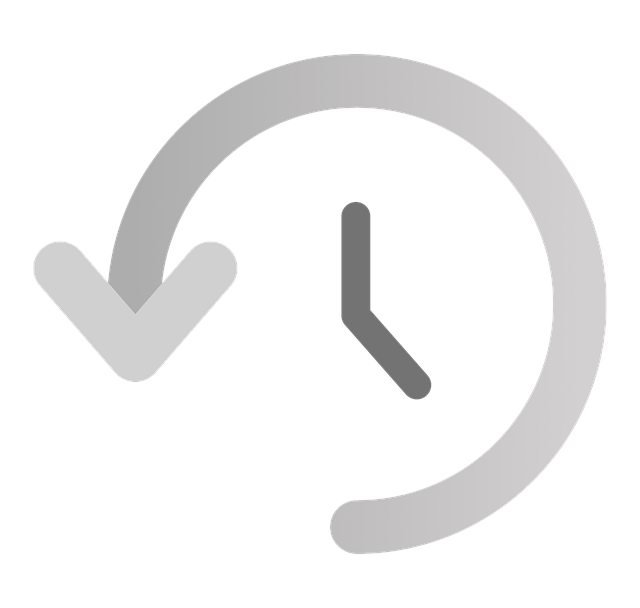
- How much storage space is needed?
- How often does your information change (IE: does your website take online orders that happen by the minute)?
- What type of information is crucial for the company?
- What resources are available?
- How inconvenient would it be if you had to restore your website back to the latest backup?
Having the answers to these questions can help you take the next step to protect your company against data loss and your reputation. However, at the bare minimum, it is recommended to do a backup at least once a week. We make it a point with our hosting clients to back up every website daily across 3 separate backup systems for redundancy. Find out your hosting provider’s backup system and make sure that it lines up with what you need, before it’s too late!
 Protection against human error
Protection against human error Protection from security threats
Protection from security threats