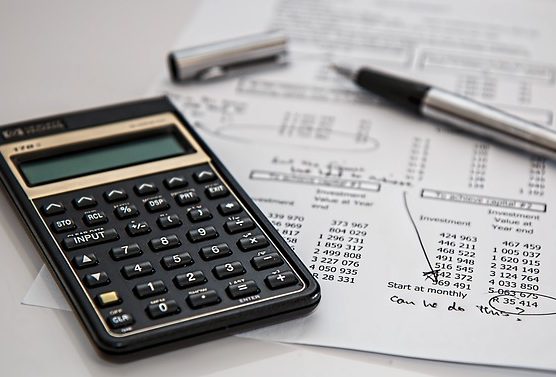
In a recent blog post, we shared that the Supreme Court changed a 20-year-old ruling regarding taxes. Now, taxes can be collected on ecommerce sites. However, it can be a bit of a challenge to determine the proper calculations – especially when it comes to implementation on a website.
If you are a US online business with a retail aspect, then there are a few questions you will need to ask before getting your website set up for charging sales tax. These questions are –
- What states are the primary ones with which you do business – in particular, those with more than 100K in sales or 200 transactions in a state, states with brick mortar locations, and those with inventory/warehouse(s)?
- From and to which address(es) do you ship your products?
- Are any of the items you sell tax exempt?
- Are any of your customer entities or resellers who are tax exempt?
- How do you collect payments?
These are all vital questions to consider as you determine sales tax. And, yes, they can make the process difficult. Fortunately, if you use WooCommerce, there’s a plugin designed to make determining sales tax as simple as possible. However, it is recommended that before implementing the plugin that you talk to your accountant as to what option is best, as well as any particular requirements for the state(s) where you do business.
For a large number of US business, it is possible to enable automated tax calculations through the WooCommerce plugin known as TaxJar. This plugin has many great features, making a favorite of many ecommerce sites.
Benefits of the TaxJar Plugin:
- No need for manual uploads, so you don’t need to stress over uploading new tax rates.
- TaxJar does a daily compilation of tax rates – no more end of year scrambling when taxes are due.
- The plugin will help you manage your sales tax nexus – this is especially helpful with business who have customers in multiple states.
- Filing taxes/returns is done automatically, meaning less risk of failing to pay taxes or paying late fees.
- The first 30 days of use are free, subsequent months are based on the amount of usage.
- It can connect to other WooCommerce stores, as well as to related sites such as Amazon and PayPal.
- If you are using a platform that is uncommon and doesn’t integrate with TaxJar, it can still be used by uploading your transactions as a CSV file.
Once the TaxJar plugin is in place, you can continue business as usual. TaxJar will automatically collect the taxes every time an order is placed – no stress needed!
We understand how stressful it can be to deal with upgrades, plugins and changes to your website and business. But you can be certain that the Page Progressive team is here for you. We will work with you to ensure your website’s settings and plugins are set up to boost your business. Contact us today to learn more about updating your website to meet these new standards.